well at least it stills works. Took me three days to get back and i did it through yahoo answers. Maybe i should join the facebook page
Odd Forum Behaviour
-
-
Any idea as to when we'll be able to access the forums via Tapatalk again?
-
Ocassionally getting redirected to a "blog site" named jmoiron.net, not sure what that is all about. This site has certainly gotten wonky in the past month.
-
Ocassionally getting redirected to a "blog site" named jmoiron.net, not sure what that is all about. This site has certainly gotten wonky in the past month.
There's really only been one issue, and it was resolved about three weeks ago? If you're still having issues at this point you've got some outdated DNS servers you're checking in with.
-
This post is deleted!
-
Got this at the top of the page
Warning: fopen(output.txt) [[URL="http://apforums.net/function.fopen"]function.fopen]: failed to open stream: Permission denied in [path]/includes/class_bootstrap.php(917) : eval()'d code on line 71
-
Same here. Format's all junked up.
-
And got this while I posted the above
Warning: fopen(output.txt) [[URL="http://apforums.net/function.fopen"]function.fopen]: failed to open stream: Permission denied in [path]/includes/class_bootstrap.php(917) : eval()'d code on line 71
Warning: Cannot modify header information - headers already sent by (output started at [path]/includes/class_core.php:5464) in [path]/includes/functions.php on line 3990
–- Update From New Post Merge ---
It does it when I click the "click here if your browser doesn't redirect you" and also when I tried to click on the thread to jump to the latest unread post here.
-
Hm. Things seem to be fine for me now.
-
Me too .
-
Sorry guys, I turned logging on for something for a few minutes. Apparently I need to fix some file permissions on the server before the log file can run completely.
:swanson:
-
I can't put capital letters.
ARLONG
weird now i can?
nevermind. -
If I try to get to the site using IE, it redirects me to http://www.klikhierniet.net/. If I use Chrome on the same machine, I get here fine.
-
Stop using Internet Explorer 6.
-
I'm using IE 10 actually.
[EDIT] It must be an IE 10 thing, cause work uses IE 9 I get here fine.
-
I've got the same problem with IE10
-
IE 10, huh?
Ok, I'll fix it. Fixed. -
Stop using Internet Explorer 6.
So what would happen if I tried browsing the forum with IE 1 ?
-
Permanently banned.
-
-
@No:
Is this a joke or is the thing just blocked or something ? :O
try it .
-
I was just messing, probably. I'm blocking early versions of IE, and apparently the user agent string for Internet Explorer 10 is 'IE 10.0', which is apparently not handled correctly by our browser detection and captured as IE 1, thus causing it to fall into the blocked range. Collateral damage.
-
If I try to get to the site using IE, it redirects me to http://www.klikhierniet.net/. If I use Chrome on the same machine, I get here fine.
I've been redirected to the same site since the 26th. Due to s glitch in my comp, I couldn't use Chrome (comp would shut down each time I tried to download it)
IE 10, huh?
Ok, I'll fix it. Fixed.Ahhh so maybe that's what's been my problem! I've not been able to access the site for nearly a week, since the 26th. No matter what link I tried. Due to other problems I was worried I got a virus, but could find nothing. But now I can access the site. …. though I still have odd forum behavior... I can't create paragraphs. I know its not a broken enter bar on my keyboard since it works on other sites.
-
I still have odd forum behavior… I can't create paragraphs. I know its not a broken enter bar on my keyboard since it works on other sites.
When you are drafting your posts, click the A/A button located at the top left of the reply box. (To the left of bold, italics, and underline, etc)
-
When you are drafting your posts, click the A/A button located at the top left of the reply box. (To the left of bold, italics, and underline, etc)
AH! thank you so much, that does work.
Now I can do without a block of text
-
This post is deleted!
-
I know there were some experiments being done with the Search function and spoilers, but is the fact that nothing since the end of May shows up in search results related to that and an intentional thing?
-
Neither, the search is functionally broken right now. It's something we'll be looking at in the near future, but for the moment it's crap.
-
Is anyone else having trouble viewing Youtube videos?
EDIT: Nevermind. Man, I really need to wean myself from Internet Explorer.
-
Anyone else getting constant messages about the server resetting? Took me over an hour to slide my way back into the forum.
-
Okay, so the enter button is not working for me. Opened up a notepad, and it works fine there. But everything forum related…...nadda.
-
Okay, so the enter button is not working for me. Opened up a notepad, and it works fine there. But everything forum related…...nadda.
Looks like you're having the same problem Katzztar was having above & brennen gave the answer to fix it:
When you are drafting your posts, click the A/A button located at the top left of the reply box. (To the left of bold, italics, and underline, etc)
You can also go under your general settings & change your message editor to standard instead of enhanced.
-
Looks like you're having the same problem Katzztar was having above & brennen gave the answer to fix it
You can also go under your general settings & change your message editor to standard instead of enhanced.
Oh, thanks a ton!
-
With out the search function, the site lost its main attractions. Tons of people post here, and the distribution between spam and interesting post should be like… 95 % / 5 % more or less. I think many users like me like to read only the interesting ones. Usually you find your way by identifying some members who use to post interesting things, and then with the search function to find their posts. I'm a follower of Jabra and Urouge's reviews... but, ey! not at the point to find them in the 40 or more pages of the chapter thread every week... I hope you will be able to fix it soon.
-
With out the search function, the site lost its main attractions. Tons of people post here, and the distribution between spam and interesting post should be like… 95 % / 5 % more or less. I think many users like me like to read only the interesting ones. Usually you find your way by identifying some members who use to post interesting things, and then with the search function to find their posts. I'm a follower of Jabra and Urouge's reviews... but, ey! not at the point to find them in the 40 or more pages of the chapter thread every week... I hope you will be able to fix it soon.
If all you want to do is stalk someone, click their username on a post and select "View Forum Posts." From their profile you can also do "Find latest posts" or "Find latest started threads."
-
If all you want to do is stalk someone, click their username on a post and select "View Forum Posts." From their profile you can also do "Find latest posts" or "Find latest started threads."
I had try thta also. But that only works for the posts made 16 days before and more. For instance the first of your posts I can see is this one: http://forums.arlongpark.net/showthread.php?t=30772&p=2930165&highlight=#post2930165 It happens the same with all members. So, still not a solution.
-
I had try thta also. But that only works for the posts made 16 days before and more. For instance the first of your posts I can see is this one: http://forums.arlongpark.net/showthread.php?t=30772&p=2930165&highlight=#post2930165 It happens the same with all members. So, still not a solution.
You could just press on the number of replies for a thread in its respected section which will show the list of posters in that specific thread and the number of posts they made in that thread, you could just press on the number in front of the name you want and it will show their posts in that exact thread.
For example, I know, by the time of this post, Urouge and Jabra have yet to make a post in the new chapter thread, without needing to look in every page in that thread.
-
You could just press on the number of replies for a thread in its respected section which will show the list of posters in that specific thread and the number of posts they made in that thread, you could just press on the number in front of the name you want and it will show their posts in that exact thread.
For example, I know, by the time of this post, Urouge and Jabra have yet to make a post in the new chapter thread, without needing to look in every page in that thread.
I hadn't tried that, but that doesn't work neither. I can see Aohige has posted 5 times in the thread of the chapter, but when I try to see his posts by cliking in his number of posts, the search function results in no matches for the specific search. It's something general that affects all kind of search.
-
It's just the indexing, which we can fix, but there are other problems too, and there's sort of a history behind why it hasn't been immediately tackled.
-
It's just the indexing, which we can fix, but there are other problems too, and there's sort of a history behind why it hasn't been immediately tackled.
I hope you're not having a hard time with it.
-
Hmmmph, this is thread for complains?
I figured there's many members used gif signatures more than max limit allowed, it's trouble me because my connection is not very good. :ninja:
edit:
not many but a few, sorry. XD
it's makes me load a full page for like 3-4 minutes.edit again:
nvm, sorry, i'll just block the images with software. :ninja: -
You don't need software, just go into your profile's control panel and disable avatars and signatures.
-
I wonder if only i have this problem (probably not) but for a while now, i don´t get notifications when someone quotes my posts.
-
I wonder if only i have this problem (probably not) but for a while now, i don´t get notifications when someone quotes my posts.
That particular add-on isn't perfect, but I find it works almost always when someone quotes you directly. If the edit their post to quote you later, or perhaps some other indirect way of quoting you (???) takes place, no notification goes out. Take for example this post… were you notified?
-
That particular add-on isn't perfect, but I find it works almost always when someone quotes you directly. If the edit their post to quote you later, or perhaps some other indirect way of quoting you (???) takes place, no notification goes out. Take for example this post… were you notified?
Weirdly enough yes, after a long time. Just to give you an example, the second last post in this thread quotes me directly, but i did not get one.
http://apforums.net/showthread.php?t=26214&page=19&p=2950001#post2950001
-
Weirdly enough yes, after a long time. Just to give you an example, the second last post in this thread quotes me directly, but i did not get one.
I have no clue. If he edited your quote in to his post within a few minutes of writing the post, then that could explain the lack of notification.
-
I've actually noticed it too. Probably half the time I get notifications and half the time I don't, despite it clearly being a direct quote most of the time.
-
Yeah, this^ And it's been a recurring issue ever since we switched from the old vBulletin format to this new one way back. Probably a flaw in the code of the extension somewhere. The odd thing is that it doesn't seem to follow any pattern or logic, sometimes it simply works and sometimes it doesn't regardless of by whom, where, and how your post was quoted.
-
Maybe it works when people use the Reply With Quote button to start their post and it doesnt when the use Reply to Thread and then copy&paste in a quote before they send it in or something.
-
Maybe it works when people use the Reply With Quote button to start their post and it doesnt when the use Reply to Thread and then copy&paste in a quote before they send it in or something.
Nah. You can tell when it was quoted with the quote feature because it actually links back to the quoted post. I doubt anyone would do that manually.




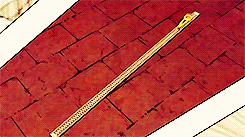 
 I want to believe too big guy3ds code friend:0404-6254-1866
I want to believe too big guy3ds code friend:0404-6254-1866
