First noticed it when I viewed the AP wikia and I thought it was a fluke but I got the same thing when visiting LostPedia which usually looks fine. It's displaying as if the code is funky.
That an IE issue?
First noticed it when I viewed the AP wikia and I thought it was a fluke but I got the same thing when visiting LostPedia which usually looks fine. It's displaying as if the code is funky.
That an IE issue?
It looks normal to me.
Firefox 3.6.8.
EDIT: No problems with IE8, either. Google Chrome, Opera & Avant Browser also display the wiki normally. Perhaps you could post a screenshot of what you're seeing?
Looks a lil' summin' like this
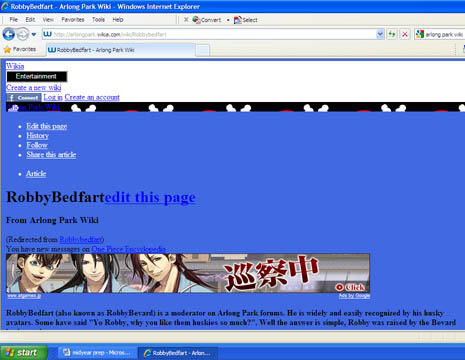
Hmm that'll happen to me every once in awhile on some random sites it actually happens a lot on some wikis i use usually i just refresh the page and it fixes itself.
Yeah, it's happening exclusively on wiki pages so it's something about the code exclusive to those pages.
Css file (style sheet) isn't loading…
wikia have special CSS file for IE. and its not loading.
i disabled that css on my Firefox and page looked exactly like one in screen shot. So whatever it is. it has to do something with that css.
Awesome. I'm always amazed when people know these solutions. So just curious. How might I go about disabling and enabling css?
I have no solution for the coding problem, but the screenshot amuses me.
I also updated the three wiki pages I'm currently aware of worth updating.
I'm not sure if IE even has the option to disable it or not. If it did, I'd imagine it would be in Tools > Internet Options
Then check in Content to see if there is anything about display such as CSS. Otherwise go to Advanced.
I'd try checking/unchecking anything that may have to do with scripts, CSS, whatever.
I don't use IE and just briefly checked an old version so I don't have anything specific.
I found this while googling around:
http://www.microsoft.com/downloads/details.aspx?familyid=e59c3964-672d-4511-bb3e-2d5e1db91038&displaylang=en
Maybe it will be of help with the validation of CSS part. Though, I'm not particularly fond of toolbars myself.
Which version of IE are you using?
If 8, it might be because your Compatibility View is turned off.
Awesome. I'm always amazed when people know these solutions. So just curious. How might I go about disabling and enabling css?
no idea on how to do it internet explorer since i dont use it. but real easy in firefox (with web developer toolbar)
!
Edit:
@Greg:
Okay, wiki's are displaying properly for me. You'll soon wish they didn't.
so how did u fix it?
I'm wondering why someone still uses the IE these days. It must be love.
to me the only use of IE is to download Firefox
Pretty much :)
I'm wondering why someone still uses the IE these days.
I wonder why people so fiercely defend browsers where if they can browse the internet, said software fulfills its job.
I tried FireFox once.
I could still see Google and Arlong Park.
so how did u fix it?
I clicked a button next to the URL input that said 'Compatability View' and a day later it started working.
Yeah, I don't get the browser wars either.
I use IE, FF, and Chrome quite regularly.
It all depends on the website I'm visiting. Some websites are designed for IE, some for FF, some for Chrome, so I just with the flow. Occasionally, I use Opera as well. It doesn't matter.
Either way…
@Greg - did you get your problem solved?
I couldn't get any of my browsers to reproduce it.
I have all 5 most popular browsers.
IE: The slowest browser in the world. I only use to visit some website that are designed for it alone. But, there is an IE tab extension/plug in for both Chrome and Firefox, so I basically don't use it.
Firefox: Quite good. I use it to download google chrome regularly. And youtube video. Since IDM integrated in Chrome doesn't download youtube video.
Chrome: Fastest browser. Many convenient extensions. However it doesn't have the Auto-delete history function so after time it will get slow. Instead of just deleting browsing history, I uninstall and redownload it with Firefox. Always update to the newest version.
Opera: has the Turbo Opera function to visit any blocked site, like facebook (which is blocked in Vietnam). Second fastest.
Safari: My secret browser to visit…secret sites.
You can make your own web-browser though.
I stopped worrying about browser speed when the internet reached the speed of 'instantanious'.
freedom, I had a setting somewhere that, probably through a shortcut keystroke at some point, wasn't showing things. I clicked the compatability viewer button and on reboot everything was cool.
Japan has the second fastest Internet speed in the world after Korean. I am envious.
However Firefox and Chrome top IE in (almost) every aspects.
@Sea:
However Firefox and Chrome top IE in (almost) every aspects.
There are still some sites built on ASP/ ASP.net that don't work well with both of these. Firefox cannot display all the controls in ASP/ ASP.net perfectly. This because Microsoft owns these languages. Weird thing is, even IE 8 doesn't completely support ASP, you have to use IE 6 for that. I have to work in sites like http://www.qureshibrothers.com and http://www.enjazit.com.sa for work, and when working on these, I have no choice but to use IE6. Otherwise, I prefer firefox
I clicked a button next to the URL input that said 'Compatability View' and a day later it started working.
Thanks for telling that.
i didn't knew that it had something like compatibility view. Also this thread is first result on google while searching about "wikias displaying" and some other terms. so anyone "googleing" would know how to fix :)
and about browsers i can write agog length essays… but why bother when its not gonna convert anyone.. selection of any browser comes down to personal taste.
Yeah, I don't get the browser wars either.
I use IE, FF, and Chrome quite regularly.It all depends on the website I'm visiting. Some websites are designed for IE, some for FF, some for Chrome, so I just with the flow. Occasionally, I use Opera as well. It doesn't matter.
Either way…
@Greg - did you get your problem solved?
I couldn't get any of my browsers to reproduce it.
When you spend a month designing a website, with love, patience and care, test it in firefox and IE7 and works perfectly, show it to your teammate on his mac and works perfectly, show it to the teacer, it works perfectly in his linux browser that isn't firefox. and then show it to the client in IE7 and it doesn't work properly, then you could understand the hate to IE.