…this is another april fools joke -.-
Computer Bug Help
-
-
http://i49.tinypic.com/2n8oeuu.png
There is this apparent tilt in forum display which i dont understand. Also, the font is overlapping. This happened today and only happens with Arlong Park.. Any ideas?It's April Fools.
-
[qimg]http://i49.tinypic.com/2n8oeuu.png[/qimg]
There is this apparent tilt in forum display which i dont understand. Also, the font is overlapping. This happened today and only happens with Arlong Park.. Any ideas?The word is that mods were celebrating christmas and got drunk too much.
And the result is this. :ninja: -
Of course April fools I forgot about that.
-
When I came home from dinner today, my laptop wasn't working. The lights were lit up and the fan was on, but the screen is black. I turned it off for a few minutes and tried again ( I did this three times) and the screen still wouldn't display. Searched on the Internet with my iPod and found other people who had the problem. The solution was apparently to unplug everything from the laptop and take out the battery, then the screen will display when turned on. Tried this twice, it didn't work either time. Does anyone here know a different solution?
If it matters, it's a Toshiba laptop.
-
Monitor might be dead. Try turning the sound on and see if the system sounds are still working.
-
Most laptops have a few function keys that deal with video output. It's possibly that one of them has either switched off the monitor completely or set your video card to only display video to an external monitor. My suggestion would be to take a look at your user manual, see what each of the F1 through F12 keys are set to do when pressed along with the function key, and try toggling the appropriate ones after turning your system on. My laptop uses F7 and F8, but I have an ASUS so it could be different for you.
-
As it turns out, it wasn't a technical problem after all. It started working again after I cleaned it.
EDIT: And now it's out again. I'll just call someone to repair it.
-
So my browsers are having problems of showing the sites properly,not showing avatars, not responding sometimes every time there's multiple tabs open first was chrome then switch it to cyber fox and also happened there.
-
Boujour! Actually, I just endured the same thing for the past YEAR and JUST solved it today by accident.
Open up your sound driver and turn off Exclusive Mode, hombre. That should end your "YOU CANT LISTEN TO TWO THINGS AT ONCE" hissyfit your computer has.
Sorry for the late late response but it went away, I assume it was caused by some incompatibility issues, that were dealt with in some update about half a year ago.
I hope.
-
This post is deleted!
-
Every time i close my browser this page pop out.http://www.search.ask.com/?o=APN10645A&gct=hp&d=406-834&v=r8483-55&t=4
Which is anoying because it's not my home page and avast doesn't get rid of the problem.
what should i do erase this thing from my browser. Thanks in advance.
Edit:apperently my homepage also got changed without my consent to this http://search.conduit.com/?ctid=CT3314958&octid=EB_ORIGINAL_CTID&SearchSource=55&CUI=&UM=2&UP=SPAD0C62C4-E39D-4914-99CE-D293B4C7BF0D
HELP PLEASE I'm tired of this shit >_< -
Every time i close my browser this page pop out.http://www.search.ask.com/?o=APN10645A&gct=hp&d=406-834&v=r8483-55&t=4
Which is anoying because it's not my home page and avast doesn't get rid of the problem.
what should i do erase this thing from my browser. Thanks in advance.
Edit:apperently my homepage also got changed without my consent to this http://search.conduit.com/?ctid=CT3314958&octid=EB_ORIGINAL_CTID&SearchSource=55&CUI=&UM=2&UP=SPAD0C62C4-E39D-4914-99CE-D293B4C7BF0D
HELP PLEASE I'm tired of this shit >_<Have the same thing. Not been able to change it on Chrome, but did manage to remove it from Mozilla.
-
If it were me I'd try running something like malwarebytes.
-
If it were me I'd try running something like malwarebytes.
Did. Also TFC, Unhackme, adwcleaner (if I recall).
Removed the redirect on everything except Chrome.
-
Seems like quite a few solutions here:
https://groups.google.com/forum/#!topic/chromebook-central/guGoXqgmhlQ
Although I wouldn't recommend the one that involves downloading a cleaner.
-
Thanks, already trying malwarebytes to see if it works.
Edit:WHOHOO THE BLODY THING IS DEAD. -
Try a program called HijackThis. It's pretty good for changed homepages and redirects.
-
Okay turns out the original programme removed the redirect thing from the others, except that on Chrome the bloody thing was listed as the main site to go to in the "Settings". Removed that from the list and selected "new tab" there and now I've turned Chrome off several times and it didn't show up.
Granted I feel a bit dumb at not having tried it but I do hope that's the solution.
-
I can't even stand to use Chrome anymore, it's gotten so bad over the past two years. Back to Firefox-only these days.
-
I can't even stand to use Chrome anymore, it's gotten so bad over the past two years. Back to Firefox-only these days.
Curiously enough, to me happened just the reverse: annoyed with how Firefox was developing, I turned to Chrome a pair of years ago, without regrets. Guess we simply ask different things to our browser: I need their V8 JavaScript engine, for example.
-
Curiously enough, to me happened just the reverse: annoyed with how Firefox was developing, I turned to Chrome a pair of years ago, without regrets. Guess we simply ask different things to our browser: I need their V8 JavaScript engine, for example.
I'm not surprised, two years ago firefox was a mess. That's why they started up projects like this:
http://blog.mozilla.org/nnethercote/category/memshrink/
I don't do any JS work anymore so compilers aren't that big a deal for me, and Jager/Ion seem fine from an end-use perspective.
-
I'm not surprised, two years ago firefox was a mess. That's why they started up projects like this:
http://blog.mozilla.org/nnethercote/category/memshrink/
I don't do any JS work anymore so compilers aren't that big a deal for me, and Jager/Ion seem fine from an end-use perspective.
If you don't care about JS performance and bleeding-edge stuff, then yes, the Firefox of today is probably an overall better browser: Chrome is less user friendly (personal opinion), but is a beast under the hood. It's just a matter of how people use a browser, after all…
-
I'm not surprised, two years ago firefox was a mess. That's why they started up projects like this:
http://blog.mozilla.org/nnethercote/category/memshrink/
I don't do any JS work anymore so compilers aren't that big a deal for me, and Jager/Ion seem fine from an end-use perspective.
Well I use Mozilla together with Firemin, which minimizes the memory it takes up.
-
If you don't care about JS performance and bleeding-edge stuff, then yes, the Firefox of today is probably an overall better browser: Chrome is less user friendly (personal opinion), but is a beast under the hood. It's just a matter of how people use a browser, after all…
At the end of last year chrome started struggling with even basic stuff like showing gif images, which is pretty standard fare. I know it wasn't fixed as of a few months ago when a torrent of people were still going on about the issue. I was pretty shocked to see a company like google not fix such a fundemental design issue as not showing generic content quickly.
I'm just glad mozilla finally got their act together or it'd be a case of "which smells the least" for me.
-
At the end of last year chrome started struggling with even basic stuff like showing gif images, which is pretty standard fare. I know it wasn't fixed as of a few months ago when a torrent of people were still going on about the issue. I was pretty shocked to see a company like google not fix such a fundemental design issue as not showing generic content quickly.
I'm just glad mozilla finally got their act together or it'd be a case of "which smells the least" for me.
I see… Well, it seems like I was simply lucky, then (for once): I never had that kind of problem with Chrome or, at least, I haven't noticed it. Maybe it was a matter of OS, who knows, and it affected only some versions of the browser...
Anyway, somethime it feels like Google does try to chew a little more than it can swallow, working on a bunch of similar projects at the same time, with the result that a bug in one of them can stay around a long time, before being patched. Beats me. -
can anyone help with the flash player problem where the video stops after 5-7 sec and there is no sound…
it's been bothering me for a year...please i need an answer quickly. -
can anyone help with the flash player problem where the video stops after 5-7 sec and there is no sound…
it's been bothering me for a year...please i need an answer quickly.Have you tried updating flash/ reverting to an older version if the newer ones don't work ?
-
@No:
Have you tried updating flash/ reverting to an older version if the newer ones don't work ?
sorry for being late….i already updated it when the problem happend but nothing changed....how do i revert it to an older ver?
sorry i don't really know much about flash player?
-
sorry for being late….i already updated it when the problem happend but nothing changed....how do i revert it to an older ver?
sorry i don't really know much about flash player?
Go to the flash player archive
http://helpx.adobe.com/flash-player/kb/archived-flash-player-versions.html use the uninstall thing to uninstall flash and then download whichever version you want and install that.
-
I recently installed a new modem and it works perfectly, but my Macbook Pro seems to be having this weird issue where (even though I gave the correct password and now can connect to my wifi with no problem) it automatically attempts to connect with one of my neighbor's wifi instead of my own anytime I close or shutdown my computer. My neighbor's is password protected, so I can't use it obviously, but it's really annoying to have to fix it everytime.
Is there anyway to automatically assign my Macbook Pro to log into my new modem and not my neighbor's everytime?
-
I'm not sure exactly how to do it on a Mac but there's a menu in Windows where you can rearrange the hierarchy of internet connections and delete them and stuff. I imagine there's a similar menu on Macs. I'd suggest playing around with the network connection menus to see if you can find it or if someone who uses Macs could come in and say if such a thing exists.
-
Found it! Mac has a hierarchy deal too.
-
Need help here. I can't seem to play videos on Facebook. Whenever I click on them, I hear the sound but video does not appear. This also happens on some selected Youtube videos. This happens only on Chrome. Any clues?
-
Can't remember if I posted here when the initial problem happened. In any case the initial problem was that I moved my computer and the volume, with everything maxed out, was really really quiet. This eventually fixed itself but the same issue started happening again. This time I didn't do anything. I went to do something else and my computer was on the entire time. When I went back to it the sound volume was really low again. That also fixed itself after a couple of hours without me doing anything. And then the next day it happened again and hasn't fixed itself yet. It's been a few days.
I've tried messing with the audio options, reinstalling drivers, etc. I have a PCI sound card as well as the sound card on the motherboard and both of them are affected. I tried different headphones and speakers and all of them are affected. Right now I'm using a pair of USB headphones and they're not having an issue, which I think is strange. The only things I can think of that could be the problem are
1. Something in Windows 7 is causing issues that I can't find.
2. Both my onboard sound card and my PCI sound card are failing at the same time (maybe an issue with the motherboard could cause both to have problems too?)I don't want to go buying and replacing hardware though until I know for sure that they're the issues.
-
Can't remember if I posted here when the initial problem happened. In any case the initial problem was that I moved my computer and the volume, with everything maxed out, was really really quiet. This eventually fixed itself but the same issue started happening again. This time I didn't do anything. I went to do something else and my computer was on the entire time. When I went back to it the sound volume was really low again. That also fixed itself after a couple of hours without me doing anything. And then the next day it happened again and hasn't fixed itself yet. It's been a few days.
I've tried messing with the audio options, reinstalling drivers, etc. I have a PCI sound card as well as the sound card on the motherboard and both of them are affected. I tried different headphones and speakers and all of them are affected. Right now I'm using a pair of USB headphones and they're not having an issue, which I think is strange. The only things I can think of that could be the problem are
1. Something in Windows 7 is causing issues that I can't find.
2. Both my onboard sound card and my PCI sound card are failing at the same time (maybe an issue with the motherboard could cause both to have problems too?)I don't want to go buying and replacing hardware though until I know for sure that they're the issues.
Maybe a wire or a plug is a little loose somewhere? Since it first happened after you moved your computer it might be "physical" problem, instedad of something with software.
-
Can't remember if I posted here when the initial problem happened. In any case the initial problem was that I moved my computer and the volume, with everything maxed out, was really really quiet. This eventually fixed itself but the same issue started happening again. This time I didn't do anything. I went to do something else and my computer was on the entire time. When I went back to it the sound volume was really low again. That also fixed itself after a couple of hours without me doing anything. And then the next day it happened again and hasn't fixed itself yet. It's been a few days.
I've tried messing with the audio options, reinstalling drivers, etc. I have a PCI sound card as well as the sound card on the motherboard and both of them are affected. I tried different headphones and speakers and all of them are affected. Right now I'm using a pair of USB headphones and they're not having an issue, which I think is strange. The only things I can think of that could be the problem are
1. Something in Windows 7 is causing issues that I can't find.
2. Both my onboard sound card and my PCI sound card are failing at the same time (maybe an issue with the motherboard could cause both to have problems too?)I don't want to go buying and replacing hardware though until I know for sure that they're the issues.
If it's happening every day you could always boot to a linux live cd ramdisk or somesuch to rule out hardware.
-
^The PCI sound card doesn't have Linux drivers but I assume my onboard sound card (which is also being affected) would work in Linux, right?
@Huon: Maybe. That would require me to rummage around in the computer looking for issues though :sideways: .
-
I have an issue, similar to this video:
Basicially, the blacks in my screen all turned bright red, and I even got some blue vertical - albeit distorted - lines. When I turned my computer on and off, it said it was an issue with a cooling fan, named 90b or something. I sprayed all the vents with air compresser…still all red.
One of comments in the video suggests I "pull" the screen towards me, that it's a video-based problem.....perhaps it is dust, I don't know....my dad is taking it today to have a look at.
Anyone encounter this problem before?
-
How long have you had the computer? It sounds like you might be having issues with the actual screen itself. I haven't had this exact issue before but the laptop I had (before it died) had a vertical blue line down the screen. It would go away at some points but not at others. I think it's just an issue with the actual screen itself. That's not that good though as there's no way to fix it I imagine without replacing the entire screen, which on a laptop would be difficult.
-
How long have you had the computer? It sounds like you might be having issues with the actual screen itself. I haven't had this exact issue before but the laptop I had (before it died) had a vertical blue line down the screen. It would go away at some points but not at others. I think it's just an issue with the actual screen itself. That's not that good though as there's no way to fix it I imagine without replacing the entire screen, which on a laptop would be difficult.
I suspect as much.
I've had my laptop for….uh, a little over four years now? Unforunately for me, my dad didn't bring it in today, so the fate is up in the air. I'll look around for any answers.....worse cast situation, I'll have to get a new one.
EDIT: fiddling with the screen has....removed the blue lines, black is still mostly red though.
-
Okay, it's an external issue. Need a new panel, not a motherboard.
-
uh maybe not? Micro Center (where my brother works) now says the issue is a little more serious than originally thought, so the cost is gonna be higher, they need to order the part and all…..I really don't want to get a whole-new laptop if there's a chance to fix this one, so I'm still going for it.
-
uh maybe not? Micro Center (where my brother works) now says the issue is a little more serious than originally thought, so the cost is gonna be higher, they need to order the part and all…..I really don't want to get a whole-new laptop if there's a chance to fix this one, so I'm still going for it.
How the tables have turned, past me. Old laptop never got fixed, but the new one is great!
…..however....
recently I've been getting annoying connection hiccups.
[hide]
 [/hide]
[/hide]Along with NAME_ NOT_RESOLVED and another error message I forget, but I think they all seem to be related to this "DNS". What exactly is it? I tried some solution in the command prompt and resetting my modem but nothing….what to do?
-
From what I understand, the DNS is essentially what translates back and forth between IP addresses and actual names of sites. You could check what DNS your computer is using and potentially change it.
https://developers.google.com/speed/public-dns/docs/using
This page explains where you can find the info and how to change it. It's for using Google's DNS servers, which are the ones I think I'm using, but there are others too and I think your ISP would have their own that, while they should be used automatically and that's probably what your computer is set to do, you could call and ask them or look on their site or something for their DNS servers. You could try various ones.
-
I have a problem now. I cannot go to any internet site from any browser anymore. It just says something like Error side not found. However, stuff like skype or ICQ still works as well as my Wii U browser. I'm using windows 10 if it matters.
-
Those are generally symptoms of a malfunctioning DNS server. Your internet works fine but you are unable to resolve domain names. If you're using default settings configured by your ISP or whatnot, they'll probably fix their DNS server after a while. You can try disconnecting your internet for a few minutes; your computer might be assigned a different DNS server. Otherwise you can manually override the DNS settings and use a known open one such as 8.8.8.8 run by Google.
-
That did it, thanks! The issue definitely was that DNS server and not some kind of malware? So everything is fine now, right?
-
I googled this and I tried everything several seemingly trusted sites told me to no avail, so please help me wit this, AP computer gods. :(
This should be a simple malware issue. I downloaded an untrusted software because I was in a rush (had an event to run and had to convert numbers in an excel sheet into contacts and stuff)
So what this did is it changed the whole layout of my windows bar and every time I browse the internet it would be full of ads and random pages would randomly open to show even more ads.
I uninstalled everything and that reverted the bars to normal, what I couldn't stop despite using a multitude of malware detectors (hitman pro, malwarebytes, adwcleaner, downloading Bitdefender total security and doing several full scans) are the ads that show on youtube and other pages, the ads that would randomly start IE and sometimes even chrome, and the random ad pages I would be redirected to when browsing the internet. what bitdefender and malwarebytes seem to be doing now is blocking the ads from "showing" but they still take the space they do on pages like youtube and they do initially open but they are blocked and I cannot click on them.
an example on the space the ads take now: http://prnt.sc/ez2lvmtl;dr browsers being redirected to adsites and I cannot find the source no matter how hard I try, used all malware detecting softwares I could. pls help
-
Try running HijackThis. It probably has something to do with your hosts file or something, which HijackThis checks.






 I want to believe too big guy3ds code friend:0404-6254-1866
I want to believe too big guy3ds code friend:0404-6254-1866

