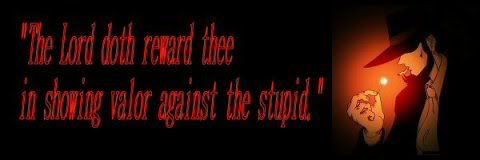<edit>definitely try StrawHatLuffy's solution first if you don't mind losing all folder customizations across the board - it is simple and easy and therefore preferred over the convulted mess I came up with</edit>
Ok, I found a way to do it. It is kind of involved and roundabout. There is probably a better way but its the only way I know how and it is based on Windows XP (Pro, not that it should matter). Hopefully it will make sense. I'm writing in a rush.
DISCLAIMER: I AM AN IDIOT! DO THIS AT YOUR OWN RISK! :laugh:
First open Notepad (windows key + r then type notepad and hit enter). We need a place to keep an important bit of info.
Next open Windows Explorer (windows key + e).
Right click on My Documents in the left hand pane and select properties. You should see something like this:

Copy the text out of the Target box and paste it in notepad. This is the folder that My Documents points to. You need to keep track of it.
Click on the Move button and create a new folder to be a temporary My Documents folder. We'll move it back in a minute. When it asks whether you want to move the files say No.

Now go back to wordpad and see where your My Documents folder USED to be. Browse to it in explorer, right click it and and select properties and the customize tab should show up.

Pick documents from the dropdown for Use this folder type as a template and hit Apply.
Now your old My Documents folder is fixed. You just need to change it so that it becomes your default My Documents folder again.
Open Windows Explorer.
Right click on My Documents in the left hand pane and select properties.
Copy the location out of Notepad and paste it into the Target box and hit Apply. Say No to the prompt for moving files again.
Open My Documents and see if its fixed. Hopefully it is.